Mass Effect 1 Controller Support Mod

Sorry there hasn't been an update in a while, I've been having some family issues on top of college and work, so I really haven't had time to work on this much. I'll try my best to get a new version out soon, but please be patient.
Mass Effect 2 Version here: http://www.nexusmods.com/masseffect2/mods/11/?
--------------------------------------------------------------------WARNING-----------------------------------------------------------
This mod WILL break Keyboard support to a certain extent. This is NOT a situation where you can switch between the two on the fly. I'm sorry, but this could not be designed any other way.
--------------------------------------------------------------------WARNING-----------------------------------------------------------
This mod was made for a friend to activate the Xbox 360 controller on PC. I decided to share it in case anyone else needs it.
This is my first mod, so be as critical as humanly possible (I won't learn, otherise).
Reqirements:
JoyToKey is here: http://joytokey.net/en/
OPTIONAL:
If you use a Dualshock 2 (PS2), Dualshock 3 (PS3) or Dualshock 4 (PS4), You will need these Drivers:
http://forums.pcsx2.net/Thread-XInput-Wrapper-for-DS3-and-Play-com-USB-Dual-DS2-Controller
This has been tested with the following gamepads:
Microsoft Xbox 360 Gamepad
Sony Dualshock 3 Gamepad
Sony Dualshock 4 Gamepad
Speedlink Xeox Pro Analog Wireless Gamepad (PS3 Mode)
The easiest controllers to use is any Xinput gamepad, since the game can only detect Xinput commands. Other controllers will require some extra work to use. Use x360ce for Dinput controllers. Use MotionInJoy or the drivers above for PlayStation 3 gamepads.
Thanks to the Mass Effect Forums for teaching me what I needed to know.
This mod uses JoyToKey, certesy of JTKSOFT.
Please backup your original ini files. Like all mods, use this mod at your own risk.
Layout:
ON FOOT:
A = Sprint, Talk, Use
B = Back, Exit
X = Granade Throw, Zoom Out
Y = MediGel
Start = Pause Menu
Back = QuickSave
Right Stick = Look
Left Stick = Move, UI COntrols
D-Pad = UI Controls, Weapon Selection
LB = Modifier*
RB = Tactical Menu
LT = Aim
RT = Fire
*Modifier Controls
LB + D-Pad = Powers 1-4
LB + A/B/X/Y= Powers 5-8
MAKO:
A = Thrust
B = Exit
X = Normandy
Y = Repair
Start = Pause Menu
Back = QuickSave
Right Stick = Look, Zoom
Left Stick = Move, UI COntrols
D-Pad = N/A
LB = N/A
RB = N/A
LT = Rockets
RT = Machine Gun
MENUS:
D-Pad = Menu Controls
R.Stick = Area Map/Menu Conrols
Back+LStick = Menu Mouse*
*Use this control if you can't access certain functions without the mouse (e.g. Weapon Mods)
Instructions:
1. Copy the files from the 'Controller' folder to 'C:/Users/(Your Username)/Documents/BioWare/Mass Effect/Config'
2. Download and Extract JoyToKey
3. Copy the 'JoyToKey' files to where you extracted JoyToKey
4. Open 'JoyToKey.exe'
5. In 'JoyToKey', set the profile to 'ME_Gameplay'
6. Start the game with your Xbox 360 Controller plugged in
If Updating from old version:
1. Remove the original files
2. Replace them with the updated files
Known Issues:
-Aiming Sensitivity must be changed in the .ini
-Attempting to change the controls in the options menu will crash the game
-I don't know what the Xbox 360 layout was, this was made based on what felt confortable
Enjoy!
Changelog:
Version 1.4
--Added Full Menu Support
Version 1.3
-Fixed random crash associated with the decrypion minigame
Version 1.2
-Added Ability to change weapons using the D-Pad
-Quick Powers updated to accurately represent updated controls
-Issues with the Right Bumper are fixed
Version 1.1
-Reduced camera sensitivity
Version 1.0
-Initial Release
LEGAL:
You may use this mod as you see fit, and distribute it any way you wish.
Credit is nice, but not nessessary.
Mass Effect 1 Controller Support Mod
Hey I have Mass Effect 2 on PC(origin), and once I learnt that there was no controller support, I downloaded some mods/programs, including ME2Controller by moonshine) and xpadder. Xpadder seemed to work alright, but I couldnt find anything to bind to spacebar
ME2controller just didnt work at all. I think it may be because the start button on the 360 has a different name than the start button on the xbox one controller. So I couldnt get past the title screen when I started up the game.
Thanks.

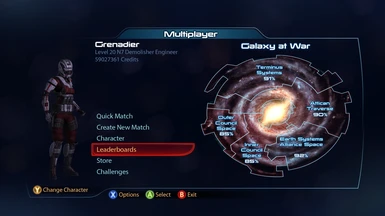
Mass Effect Pc Controller Mod
And the file found at the link above isn't a 'patch'. The PC version has never had official support for a controller at all. It's a fan-created fix for your problem. As the Description says: 'This MOD adds full XBOX 360 controller support for playing Mass Effect 1.' Mass Effect is or was an Xbox exclusive at that time, which was ported to PC. Of course it was around for the 360, and it's pretty stupid that it does not have proper controller support considering the game was originally designed to have it from launch.
So I've been trying to make it so I can play Mass Effect with a controller on my laptop. I googled it and found a program to DL and toss in to the ME folder. I did everything they said and when I boot the game up it still won't recognize a controller. Anyone have any ideas why that is?
Historia del mundo angelico epub. -angel-el-mundo-angelico-ibook.html 2016-04-29T08:46:00+00:00 monthly.